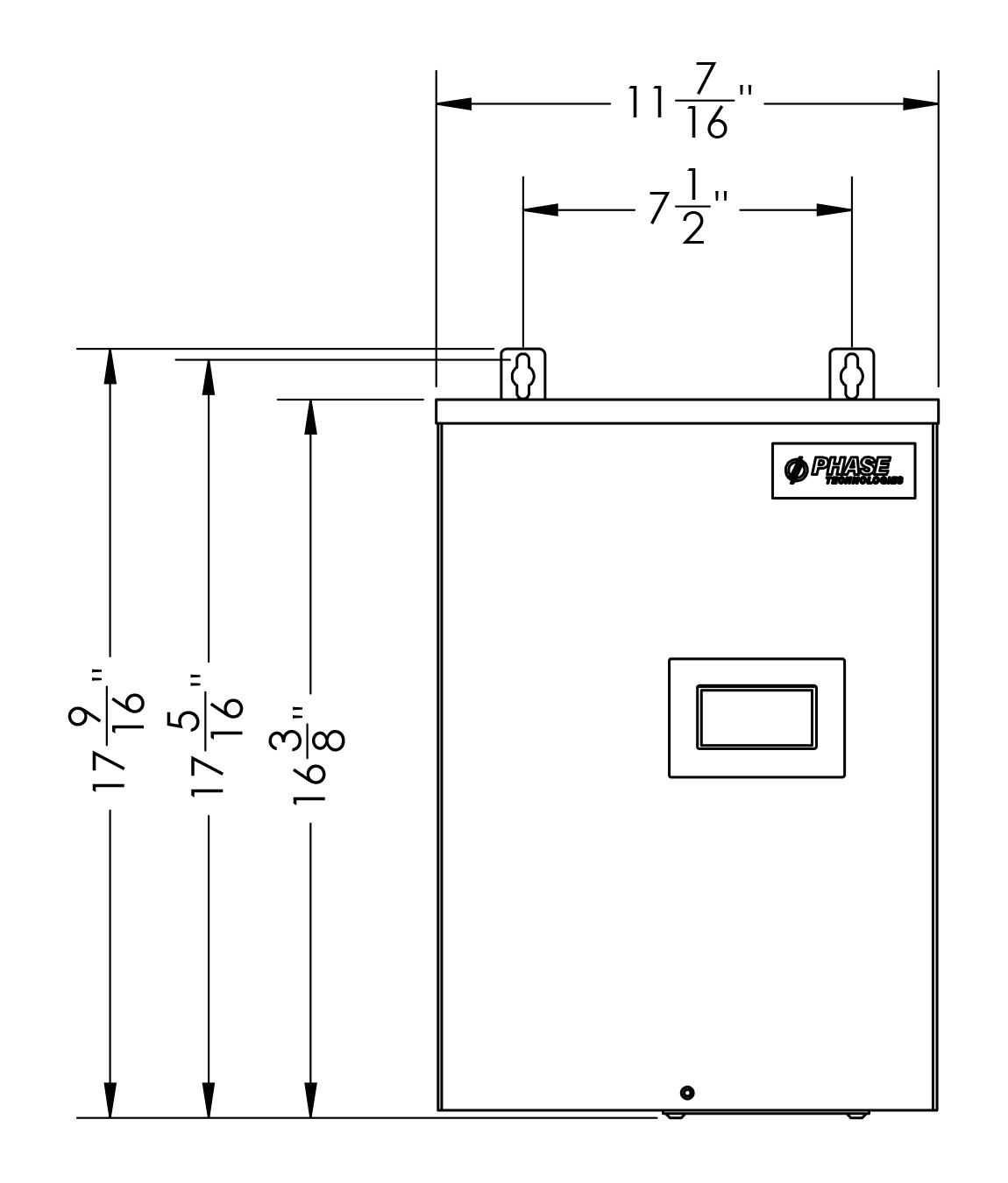Phase Perfect® - Quick Start Guide Installation
Simple Models
Mounting dimensions
Mounting the Phase Perfect® Simple
- Loosen attached mounting brackets, rotate such that mounting hole extends above the chassis, and re-tighten.
- Mount the unit to a solid, non-flammable surface using the mounting brackets provided with the unit.
- Ensure air intake and exhaust openings are not obstructed. If mounted in a small room or cabinet, ensure temperature will remain below 40C (104F), 35C (95F) for PTS007. Notes: 18" (450mm) clearance below and 6" (150mm) around required for ventilation. NEMA 3R chassis or add-on necessary for exterior or dusty installation.
Connect Wiring
- Remove the cover by gently lifting and pulling forward after removing the screw on the front of the unit.
- Route cables through the supplied openings in the bottom of the enclosure, using appropriate conduit or strain relief devices.
Note: Continuous metal conduit should be used for all power cables to reduce radiated electromagnetic interference (EMI). - Install the 3 load side conductors into the output terminals labeled T1, T2, and T3. Connect the load side ground conductor into the grounding terminal. Note: T3 is the manufactured leg.
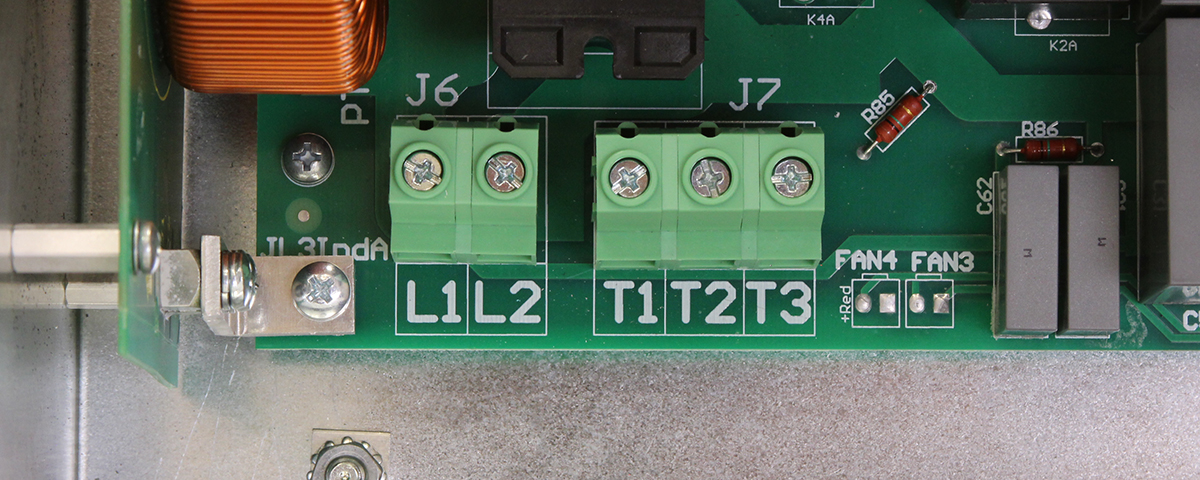
Suggested Breaker Sizes
| PTS003 | PTS005 | PTS007 |
| 30 A | 40 A | 60 A |
-
Properly ground the phase converter according to local electrical code. Connect the ground lug to the branch circuit or service ground conductor.

- Connect the line side input leads into the terminal labeled L1 and L2.
- To add an external run/stop switch, remove the orange jumper wire and connect the switch to AUX1 and COM terminals. Caution: No voltage may be introduced on these terminals. Dry contact only.
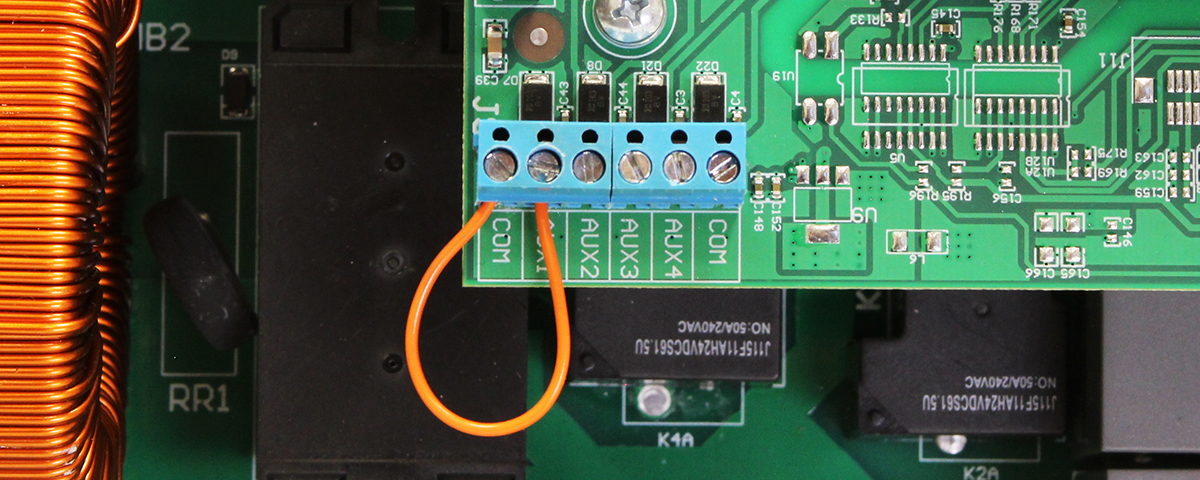
Powering up the Phase Perfect® Simple
- Replace the cover and secure using the previously removed screw.
- Turn on the line side breaker and verify screen turns on. Note: Once the unit is fully energized the internal contactor will pull in. Once this occurs a light sizzling noise will be emitted, and is normal.