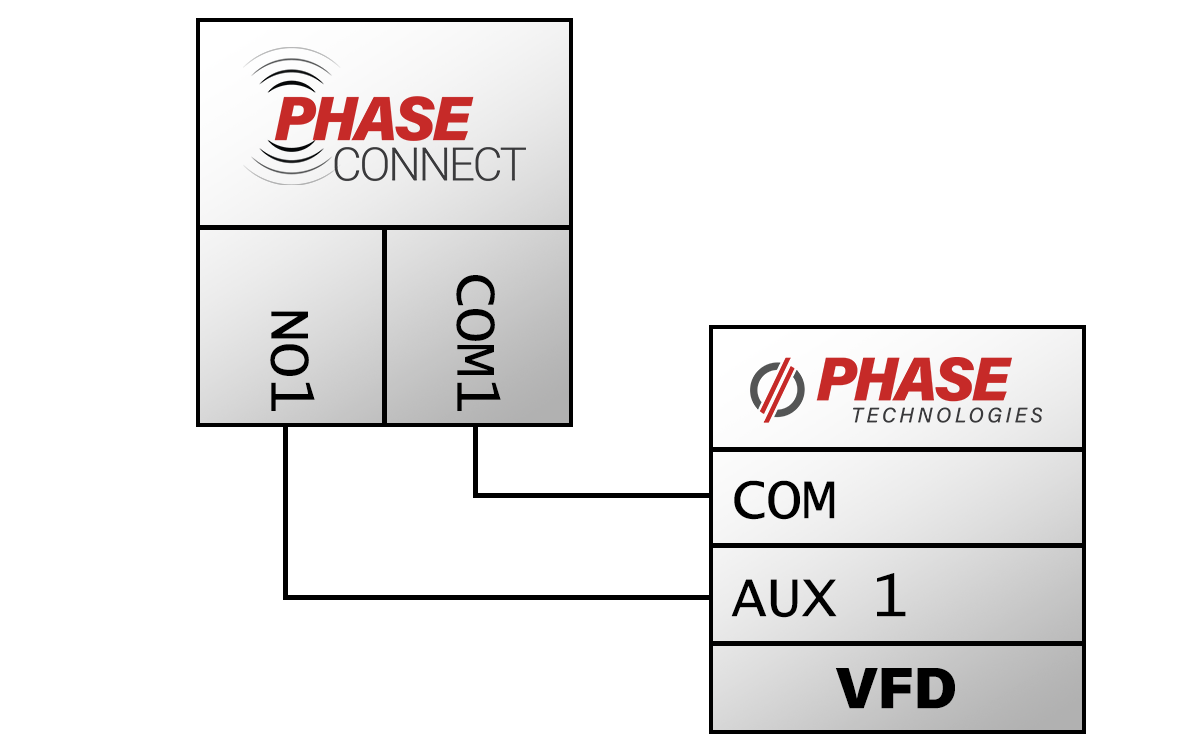Phase Connect - Quick Start Guide Configuration
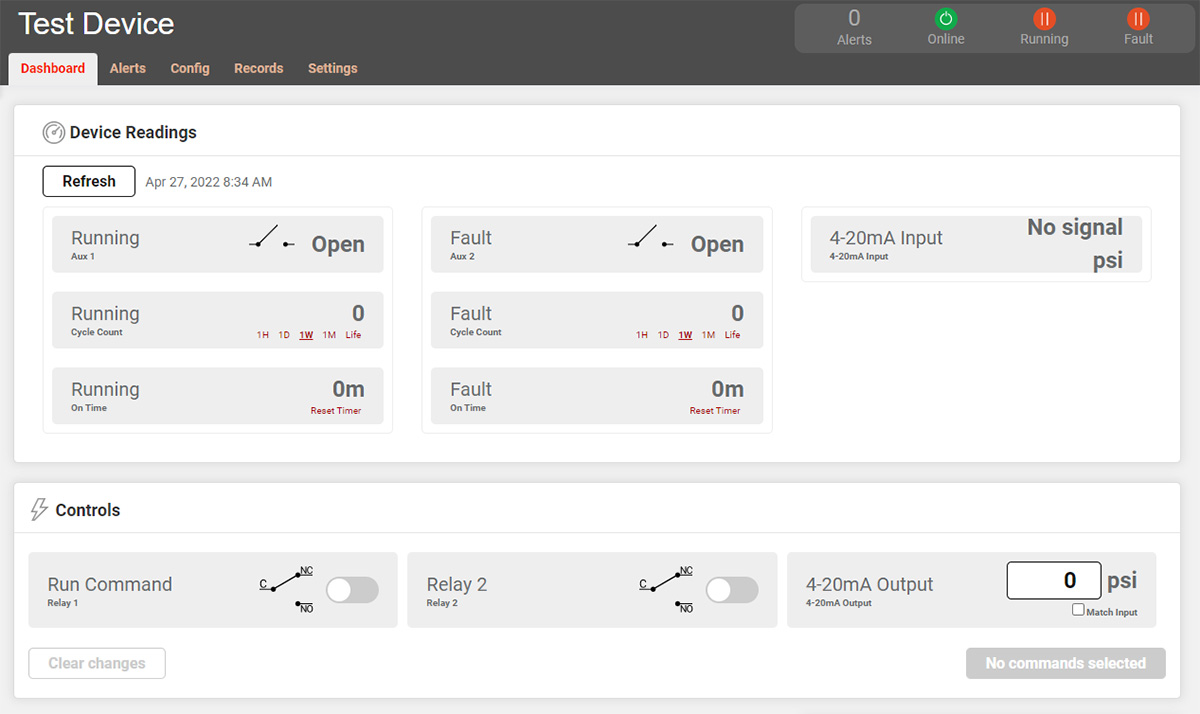
The device name, location, labels, 4-20 mA sensor range, and 4-20 mA sensor units may be configured from the Config tab of the Phase Connect web portal.
Once configured, the status of the Phase Connect and attached devices may be monitored or controlled from the Dashboard tab.
Detect VFD Faults
PROGRAM RELAY 1 = SYSTEM FAULT
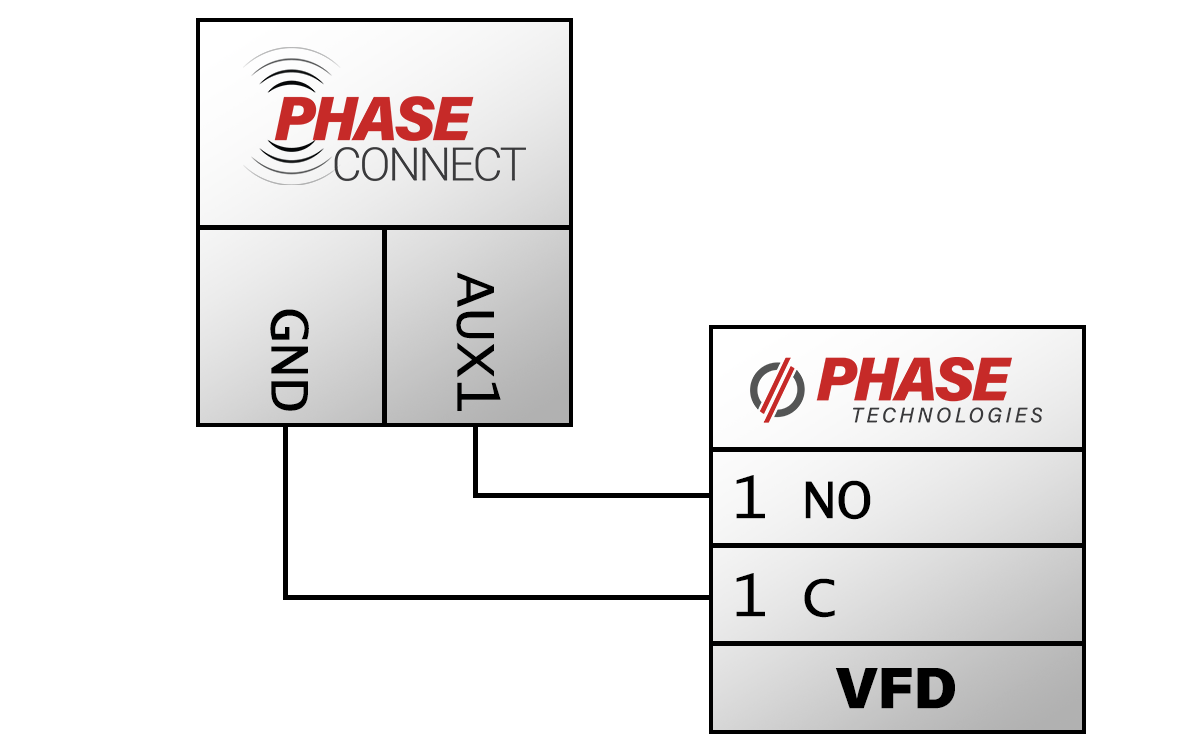
Repeat 4-20 mA Input Signal
The 4-20 mA signal can be monitored via the web portal and will also be sent (replicated) to the VFD for control.
SYSTEM CONFIG = Speed Control Proportional to 4-20 mA Signal
4-20 mA Output = "Match Input" Enabled
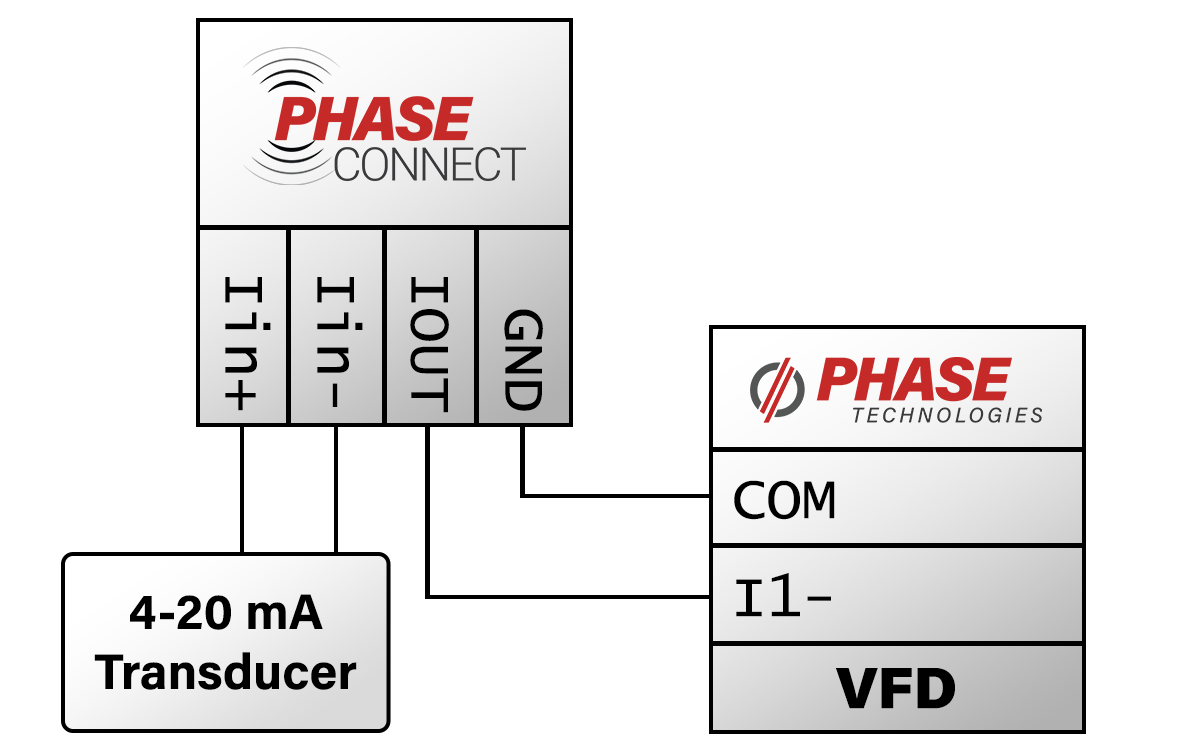
Monitor VFD Run Status
PROGRAM RELAY 2 = MIN FREQUENCY
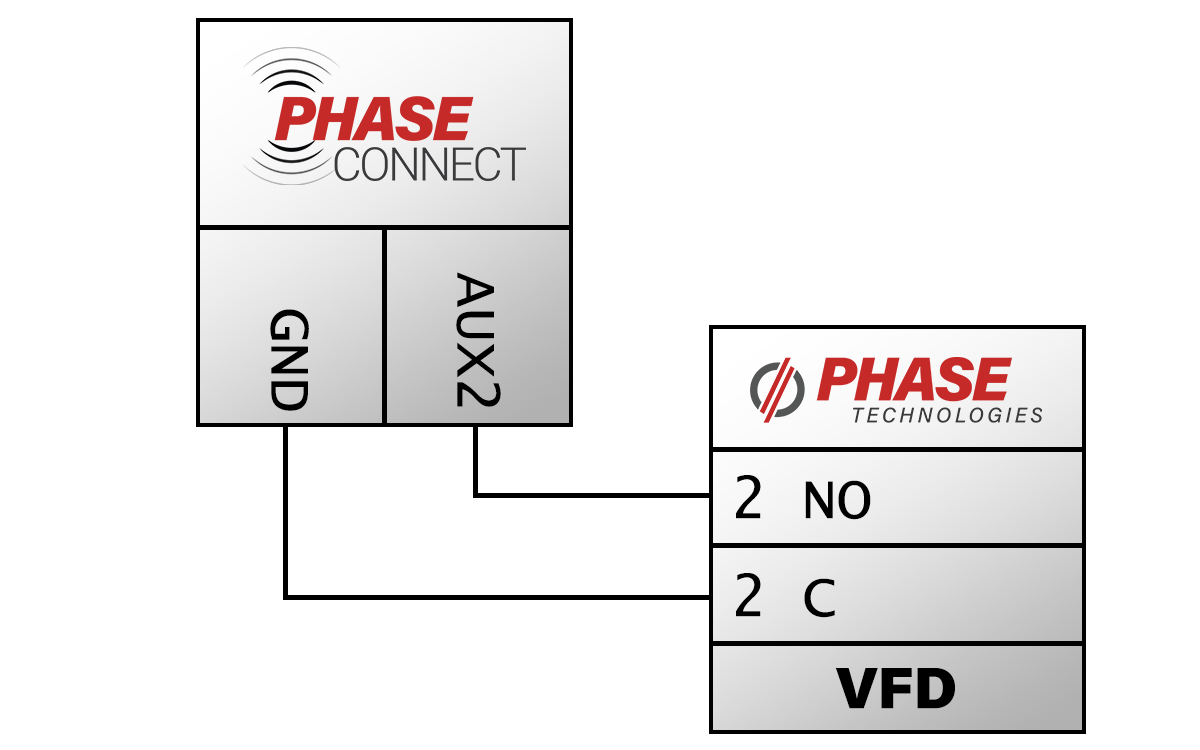
Control VFD Run Status
Will allow the use of Relay 1 control within the web portal to give the VFD a RUN or STOP command.
SYSTEM CONFIG = RUN/STOP using AUX1 and AUX2
AUX1 SELECT = Closed=RUN, Open=STOP